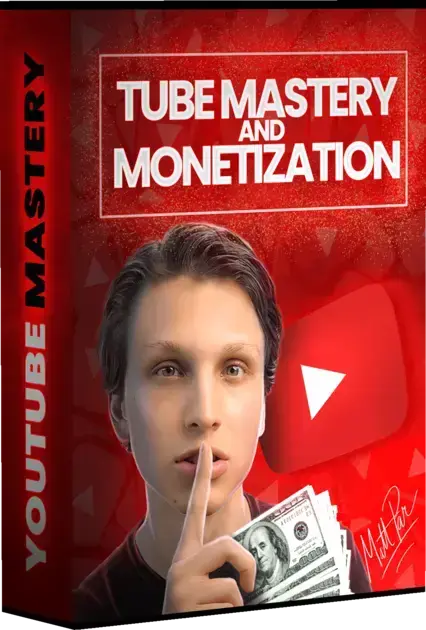FotoStudioAI is a powerful AI-driven photo editing software that automates enhancements, provides quick background removal, and offers intuitive tools, making it ideal for photographers, marketers, and social media managers looking to create standout visuals effortlessly.
FotoStudioAI offers a fresh approach to photo editing, enabling even beginners to enhance their images with ease. Have you ever wondered how AI can simplify your photography workflow? Let’s dive into the advantages!
Understanding AI photo editing software
Understanding AI photo editing software is essential for anyone looking to optimize their image processing tasks. This technology merges creativity with advanced algorithms to produce stunning results swiftly.
AI photo editing software analyzes images and applies intelligent adjustments. It can identify elements like lighting, colors, and faces, enhancing them automatically. This saves countless hours compared to traditional editing methods.
Key Features of AI Photo Editing
One major benefit is automated image enhancement. With just a click, your photos can be improved in terms of clarity, vibrancy, and contrast. Background removal is another innovative feature, allowing you to isolate subjects from their backgrounds effortlessly.
AI Portrait Retouching
AI-driven tools specialize in portrait retouching, which makes skin imperfections vanish, teeth whiter, and eyes brighter without losing natural features. It’s like having a professional photographer retouch your images instantly.
Advantages for Creatives
For photographers, these platforms become vital for AI photo transformation, assisting in achieving desired styles and moods. Overall, AI photo editing software empowers creators by removing technical barriers, letting them focus on storytelling through their images.
Key features of FotoStudioAI

Key features of FotoStudioAI make it a standout choice for anyone looking to enhance their photo editing experience. This powerful tool integrates several intelligent functions designed to streamline workflow and improve image quality.
One of the most significant features is automated image enhancement. With this function, FotoStudioAI analyzes your photos and makes adjustments to improve brightness, contrast, and color saturation. The result is stunning images with minimal effort.
AI Background Removal
Another feature is the AI background removal capability. This allows users to isolate subjects quickly without needing advanced skills in editing. Just upload your image, and the software does the heavy lifting, providing clear-cut results that are professional.
AI Portrait Retouching
FotoStudioAI excels at AI portrait retouching, effortlessly removing blemishes and enhancing skin textures while preserving a natural look. This makes it ideal for both amateur and professional photographers looking to achieve flawless portraits in seconds.
Photo Transformation Tools
The software also features various photo transformation tools. Users can apply stylistic effects, adjust ratios, or enhance details, encouraging creativity without complicating the editing process. These tools are designed to be intuitive, making them accessible to all skill levels.
How FotoStudioAI transforms your images
How FotoStudioAI transforms your images is an exciting journey for photographers and creators alike. This software utilizes advanced AI technology to make editing simpler, faster, and more effective.
One of the standout features is the intelligent image analysis. FotoStudioAI scans your photos and identifies areas that need improvement, such as brightness or color balance. This feature is a game changer, allowing for instant adjustments that enhance overall image quality.
Seamless Editing with AI Tools
FotoStudioAI offers seamless editing tools that allow users to apply various effects and enhancements easily. With just a few clicks, you can adjust saturation, contrast, and sharpness without sacrificing the original quality of your photos.
Real-Time Preview
One of the most user-friendly aspects is the real-time preview. As you make changes, you can instantly see how your edits will look. This allows for more creativity and confidence when finalizing your images.
Batch Processing
For those with multiple images, batch processing is available. This means you can apply the same edits to a group of photos at once, saving time and ensuring a consistent look throughout your project.
Incorporating this platform into your workflow means improving your efficiency while producing stunning visuals. The powerful transformations it offers can elevate your photography from ordinary to extraordinary.
Real-world applications of FotoStudioAI

Real-world applications of FotoStudioAI demonstrate its versatility across various fields, revolutionizing how images are created and edited. Many professionals have adopted this software to enhance their workflow.
In the realm of photography, FotoStudioAI simplifies the editing process. Photographers can use its powerful tools to quickly adjust lighting and colors, enabling them to focus more on capturing stunning moments rather than spending hours on post-processing.
Marketing and Advertising
In marketing and advertising, brands leverage FotoStudioAI to create eye-catching visuals for campaigns. The software’s ability to enhance product images makes them more appealing to potential customers, leading to increased engagement and sales.
Social Media Management
For social media managers, FotoStudioAI is a game changer. Users can produce professional-looking content that attracts followers, maintaining a consistent aesthetic across different platforms. With its quick editing capabilities, managers save valuable time while ensuring high-quality posts.
Real Estate and Interior Design
In real estate, agents benefit from FotoStudioAI by improving property photos. The software enhances images to showcase listings effectively, helping to attract more buyers. Similarly, interior designers use it to present their projects with striking visuals that highlight their work beautifully.
By applying it in these various fields, users streamline their processes and elevate their image quality, proving the software’s invaluable nature in today’s visually driven world.
Unlocking the Power of FotoStudioAI
FotoStudioAI offers a range of innovative features that transform how we edit and enhance images. From automated adjustments to powerful tools, it simplifies the editing process for photographers, marketers, and businesses alike.
By applying FotoStudioAI in real-world situations, users can produce stunning visuals that capture attention and drive engagement. This software not only saves time but also elevates the quality of work, ensuring that everyone can create professional-grade images.
In today’s digital age, taking advantage of powerful tools like FotoStudioAI is essential for achieving success in any visual-driven field.
FAQ – Frequently Asked Questions
What is FotoStudioAI?
It is an advanced photo editing software that uses AI technology to enhance images quickly and efficiently.
How can FotoStudioAI improve my photography workflow?
It automates tasks like image enhancement and background removal, allowing photographers to focus more on creativity and less on tedious editing.
Is FotoStudioAI suitable for marketing professionals?
Yes, marketers can use FotoStudioAI to create eye-catching visuals for campaigns, making images more appealing to potential customers.
Can I use FotoStudioAI for social media management?
Absolutely! This platform helps social media managers produce high-quality content quickly, maintaining a cohesive look across different platforms.
What specific features does FotoStudioAI offer?
Key features include automated image enhancement, AI background removal, portrait retouching, and batch processing capabilities.
Is FotoStudioAI user-friendly for beginners?
Yes, FotoStudioAI is designed to be intuitive, making it accessible for users of all skill levels, including beginners.