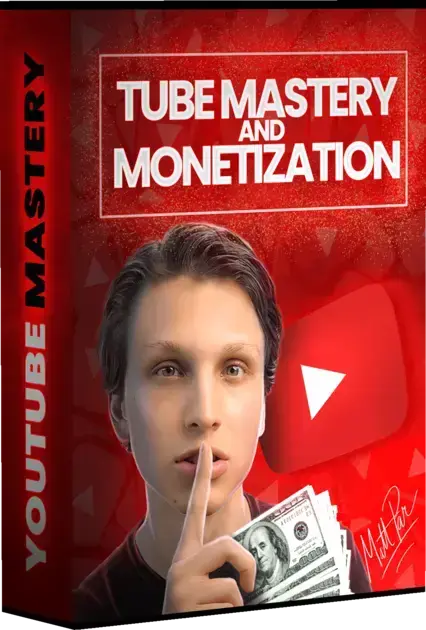Vox AI is an AI-powered platform that converts text into high-quality audiobooks and podcasts with customizable voices, multi-language support, and seamless integration with content tools for easy creation and publishing.
If you’ve ever wondered how to quickly turn your articles or scripts into audio, Vox AI offers a fascinating solution. Imagine skipping recording setups and complex editing while still creating professional-sounding audiobooks and podcasts — sounds tempting, right?
How does Vox AI create audiobooks and podcasts?
Vox AI creates audiobooks and podcasts by converting written text into natural-sounding speech using advanced AI voice synthesis technology. When you upload your manuscript or script, the software analyzes the text, detects appropriate intonation, pauses, and pronunciation to deliver a clear and engaging audio narration.
How the process works
The AI engine uses deep learning models trained on large datasets of human speech. These models emulate voice nuances, making the output sound less robotic and more human-like. Users can select different voice styles, accents, and speeds to match their audience preferences.
Main features for audiobook and podcast creation
- Text-to-speech conversion with multiple voice options
- Automatic punctuation and emphasis for natural flow
- Support for various audio formats ready for publishing
- Integration with editing tools to customize the final audio
Benefits for creators
With Vox AI , authors and podcasters save time by eliminating the need for recording studios and voice actors. The platform streamlines production, enabling faster turnaround and allowing creators to focus on content rather than technical complexities.
Can i publish an audiobook with ai using Vox AI ?

Yes, you can publish an audiobook using Vox AI with ease. This AI-powered platform streamlines the entire publishing process, from text-to-speech conversion to generating audio files ready for distribution.
Pros and Cons of publishing with Vox AI
| Pros | Cons |
|---|---|
|
|
Advantages of publishing audiobooks with Vox AI in specific scenarios
| Use Case | Advantages |
|---|---|
| Independent Authors |
|
| Podcasters |
|
| Content Creators |
|
What languages and voices does Vox AI support?
Vox AI supports a wide range of languages and voice options to suit different audiences and content types. This flexibility allows users to create audiobooks and podcasts that resonate well with their target listeners.
Languages Supported
The platform includes popular languages such as English, Spanish, French, German, Italian, Portuguese, Chinese, and many more. This broad selection enables creators to reach global markets and produce localized content effortlessly.
Voice Options
Vox AI offers a variety of voices, including male and female tones, with different accents and styles from neutral to expressive. Users can choose voices that best fit their genre, whether it’s a formal narration for educational materials or a conversational style for podcasts.
Customization Features
Custom voice adjustments allow users to modify speech speed, pitch, and emphasis, making the audio feel more natural and engaging. These settings help simulate different moods or reading paces to enhance listener experience.
Accessibility and Reach
By supporting multiple languages and voice types, Vox AI helps content creators increase accessibility and appeal to a diverse audience. This is particularly valuable for authors with multicultural readers or podcasters aiming for broad listener bases.
Constant Updates
The platform regularly adds new languages and enhances voice quality to keep up with evolving AI technology and user needs, ensuring you always have fresh options for your audio projects.
How user-friendly is Vox AI for non-programmers?

Vox AI is designed with user-friendliness in mind, making it accessible for non-programmers and those without technical backgrounds. The platform uses an intuitive interface that simplifies the process of creating and publishing audiobooks or podcasts.
Features that enhance ease of use
- • Drag-and-drop text upload for effortless content input
- • Clear step-by-step guidance throughout the audio creation flow
- • Pre-set voice options to avoid complicated settings
- • Automatic formatting and punctuation for natural speech
- • Quick export options that don’t require coding knowledge
Support and resources
Users can rely on tutorials, FAQs, and customer support to help troubleshoot any issues. Interactive demos and video guides also help new users get familiar fast.
Minimal setup and technical requirements
The software runs mostly on the cloud, so no installation or advanced hardware is needed, which suits casual users and professionals alike.
Accessibility for content creators
Because of its simplicity, Vox AI encourages creators from different fields—writers, educators, marketers—to produce quality audio without needing programming skills.
How does Vox AI integrate with other content tools?
Vox AI seamlessly integrates with various content creation and publishing tools to optimize your audiobook and podcast production workflow. This connectivity allows users to move smoothly between writing, editing, and distributing audio content.
Integration with text editors and writing platforms
Vox AI supports importing scripts directly from popular word processors and content management systems. This feature eliminates the need for manual copying, ensuring accuracy and speeding up the process.
Compatibility with audio editing software
Once the AI generates the audio, files can be exported in common formats compatible with tools like Audacity, Adobe Audition, and GarageBand. This makes post-production editing and fine-tuning straightforward for users.
Publishing and distribution platforms
Many integrations allow direct upload or synchronization with podcast hosting services and audiobook marketplaces. This reduces the steps required to publish and promote your audio content.
API and automation support
For advanced users, Vox AI offers APIs that connect with automation platforms like Zapier, enabling customized workflows such as automatic content updates or batch processing.
Benefits of integrated workflows
Integrations help content creators save time by reducing file transfers and manual tasks. They also enhance consistency and allow scalability when producing multiple episodes or books.
Wrapping up your journey with Vox AI
Using Vox AI lets you create and publish audio content quickly and efficiently. Its user-friendly design and wide language support make it suitable for creators of all levels.
Consider exploring its integration features to streamline your workflow further and save time. While AI narration may not replace human emotion fully, it offers a cost-effective, fast solution for many projects.
For best results, experiment with voice settings and regularly update your content using Vox AI’s evolving tools. This will help you reach a broader audience and enhance your audio projects’ quality.
Embrace Vox AI as a powerful assistant in your audiobook and podcast creation process, and unlock new creative possibilities.
FAQ – Common questions about Vox AI
What is Vox AI ?
Vox AI is an AI-powered platform that converts text into natural-sounding audiobooks and podcasts quickly and easily.
Can I publish my audiobook directly using Vox AI?
Yes, the platform allows you to create and export audio files ready for publishing on various audiobook and podcast platforms.
Does Vox AI support multiple languages and voice options?
Yes, it supports a wide range of languages and offers various voice styles, accents, and customization options.
Is Vox AI easy to use for beginners?
Absolutely, Vox AI features a user-friendly interface and simple workflows designed for users with no programming experience.
Can Vox AI integrate with other content creation tools?
Yes, it integrates with popular text editors, audio editing software, and publishing platforms to streamline your workflow.
Are there any limitations using AI-generated voices?
While AI voices sound natural, they may lack some emotional nuances found in human narration and might require manual editing for perfect timing.
Learn more about the creator of this fantastic tool and many others that revolutionize Digital Marketing – Seyi Adeleke